Storage Virtualization
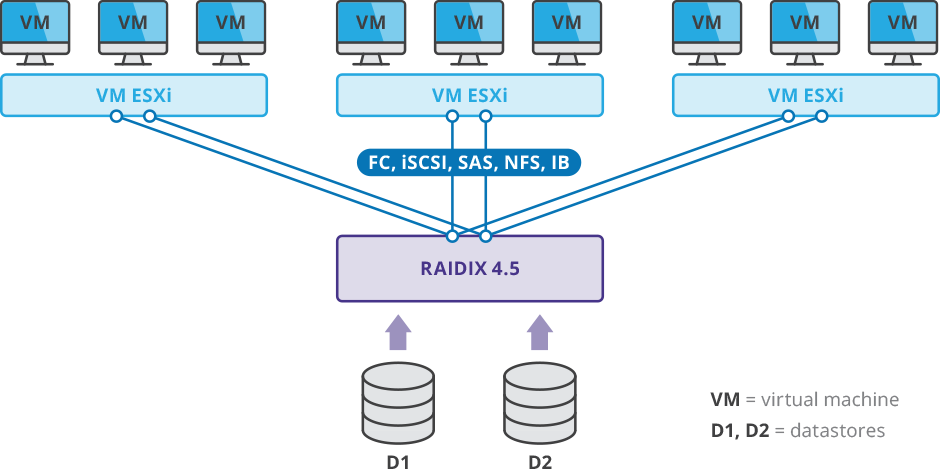
VMware Storage Virtualization Overview
Vmware vSphere storage virtualization supports such capabilities as virtual machines, Virtual SAN, Virtual Volumes, policy-based storage managements, and so on.
ESXi provides host-level storage virtualization, which logically abstracts the physical storage layer from virtual machines. An ESXi virtual machine uses a virtual disk to store its operating system, program files, and other data associated with its activities. A virtual disk is a large physical file, or a set of files, that can be copied, moved, archived, and backed up as easily as any other file. You can configure virtual machines with multiple virtual disks.
To access virtual disks, a virtual machine uses virtual SCSI controllers. These virtual controllers include BusLogic Parallel, LSI Logic Parallel, LSI Logic SAS, and VMware Paravirtual. These controllers are the only types of SCSI controllers that a virtual machine can see and access.
Each virtual disk resides on a datastore that is deployed on physical storage. From the standpoint of the virtual machine, each virtual disk appears as if it were a SCSI drive connected to a SCSI controller. Whether the actual physical storage is being accessed through storage or network adapters on the host is typically transparent to the guest operating system and to applications running on the virtual machine.
In addition to virtual disks, vSphere offers a mechanism called raw device mapping (RDM). RDM is useful when a guest operating system inside a virtual machine requires direct access to a storage device. For information about RDMs, see Raw Device Mapping.
Other storage virtualization capabilities that vSphere provides include Virtual SAN, Virtual Flash, Virtual Volumes, and policy-based storage management. For information about Virtual SAN, see the Administering VMware Virtual SAN.
